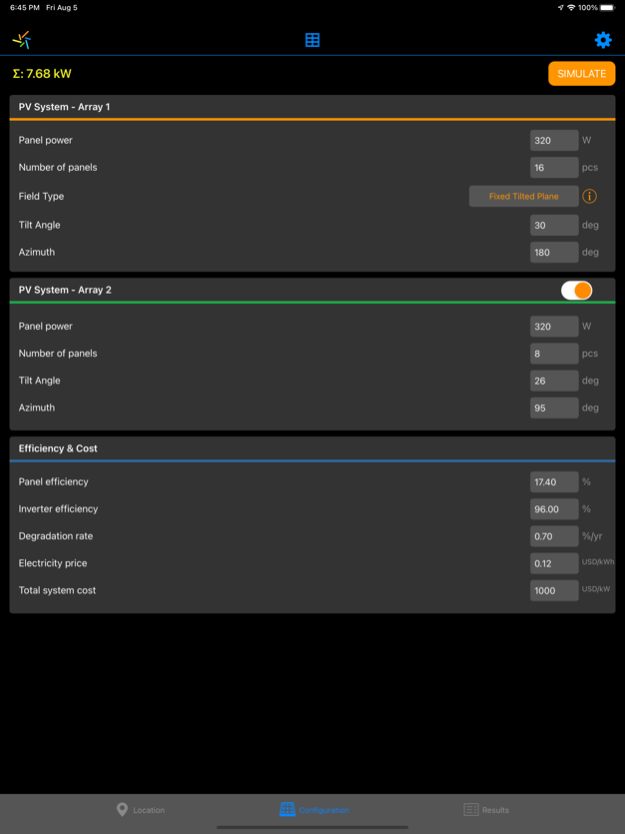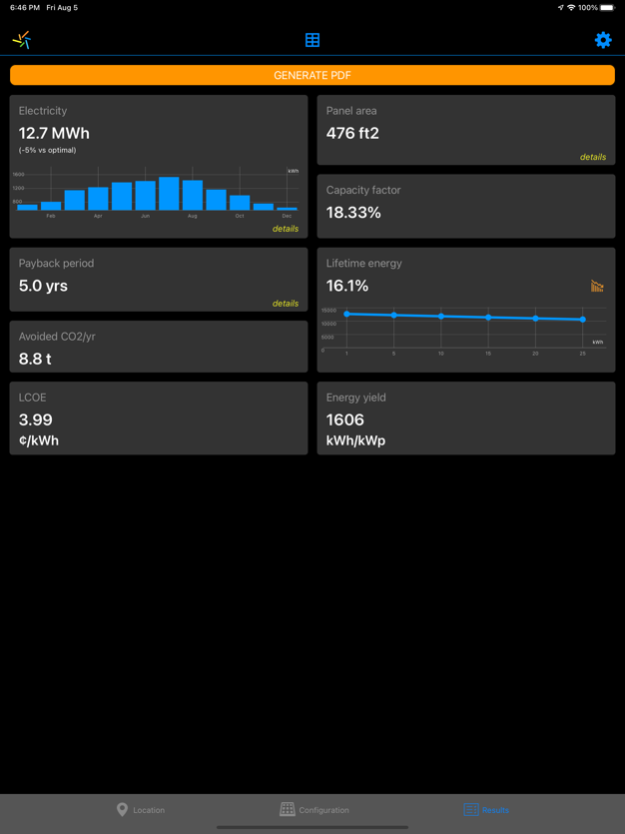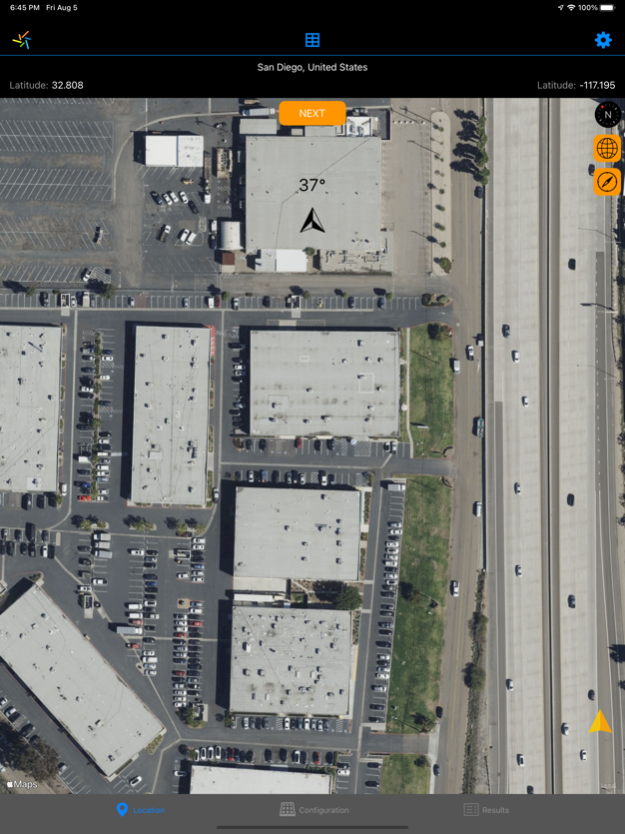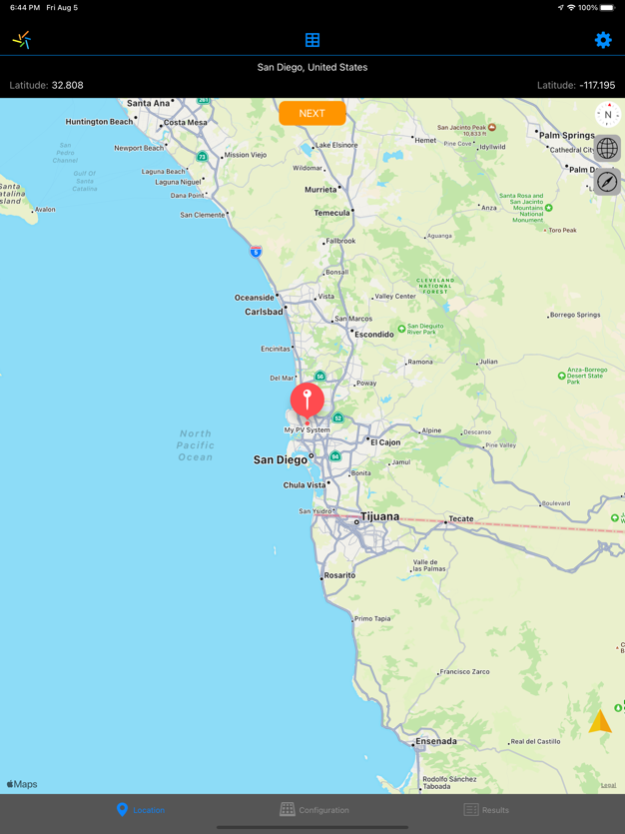My Solar Panel 16.0
Continue to app
Free Version
Publisher Description
Best app for everyone working with Solar.
***Our tools have optimized more than 745.000 PV Systems worldwide***
Technical and financial analysis for every PV Project.
Professional Solar Tool for any Solar Professional, DIY Enthusiast, PV Installer or PV Owner.
Design and print your Projects with our PDF option!
Suitable for any solar installation, rooftop PV, commercial Solar Photovoltaic Power Plants with all types of tracking options.
Get the electricity generation from your desired PV with just one click. Check the payback period of your PV investment. Optimize your PV System and get maximum output from it.
Please find below short description and a user manual of this user-friendly app, which is a pocket PVSyst software for fast estimations.
If you are planning to invest in a Photovoltaic solar installation for your home or any other commercial and non-commercial use, you have the right tool to advise you on the feasibility of your desired solar power system. You will be able to get the best performance results for any desired location and configuration. This app will help you in the process of decision making for installation of a PV System.
With My Solar Panel you will gain enormous flexibility for designing your photovoltaic panels and all other PV equipment. You can make your configuration according to your needs and set your PV system on any desired location on the map.
* All in one app
My Solar Panel is your assistant which offers you a various palette of parameters for any desired location on the map. It provides:
- Annual electricity generation
- Monthly electricity generation
- Generation of unlimited PDF Reports
- Tracking options (field type): fixed tilted plane, single axis horizontal tracking, single axis vertical tracking, dual axis tracking
- Live 3D Panel Simulator: your phone is simulating a solar panel, rotate it to get what will be the real output from your solar panels, depending on the orientation
- Shading model for PV plants: check the shadow angle, shading losses from the arrays and make an advanced optimization of your PV solar plant
- Satellite maps, measuring azimuth on field and on map
- Optimal tilt angles
- Optimal orientation
- Total area of all panels
- Detailed financial analysis with cumulative cashflows for the solar PV plant lifetime
- NPV, ROI, amortization
- Payback period in years for your desired system
- Capacity factor of your PV system
- Energy degradation in 25-years period
- Avoided CO2 emissions
- Levelized cost of electricity (LCOE)
- Energy yield
- Optimization module
* Easy to use
- Simple and user-friendly interface.
- Three steps approach: choose a location, configure your system, analyze the results.
* Configuring your solar power system
The model requires several input parameters in order to run the simulations.
- Installed power of your PV System (panel power and number of panels)
- Tilt angle of the panels
- Orientation of the panels
- Average electricity price of your bill or average electricity sell price (market, PPA, etc.)
- solar power system cost in USD(your currency) per installed kW, including solar panel cost, solar power inverter cost and all other solar installation cost
- Degradation rate of the solar panels
* Optimize your results
- Find out the optimal tilt angle and orientation for your PV System
- Minimize your electricity losses
* Get more than an app
- Our goal is not only to help you find the best output for your PV System, but also to help you explore the possibility of the solar power as an unlimited source of energy and to encourage you in making a very minor impact on the climate change.
- Whenever you need help for designing your PV System or interpretation of the data, please do not hesitate to contact us at support@pvdeveloper.com.
Read the terms and conditions here:
https://sites.google.com/view/pvfterms
Read the privacy policy here:
https://sites.google.com/view/iosmsp
Feb 7, 2024
Version 16.0
Thank you for using My Solar Panel.
- Performance Improvements
- Minor Bug Fixes
About My Solar Panel
My Solar Panel is a free app for iOS published in the Office Suites & Tools list of apps, part of Business.
The company that develops My Solar Panel is Igor Ilijovski. The latest version released by its developer is 16.0.
To install My Solar Panel on your iOS device, just click the green Continue To App button above to start the installation process. The app is listed on our website since 2024-02-07 and was downloaded 44 times. We have already checked if the download link is safe, however for your own protection we recommend that you scan the downloaded app with your antivirus. Your antivirus may detect the My Solar Panel as malware if the download link is broken.
How to install My Solar Panel on your iOS device:
- Click on the Continue To App button on our website. This will redirect you to the App Store.
- Once the My Solar Panel is shown in the iTunes listing of your iOS device, you can start its download and installation. Tap on the GET button to the right of the app to start downloading it.
- If you are not logged-in the iOS appstore app, you'll be prompted for your your Apple ID and/or password.
- After My Solar Panel is downloaded, you'll see an INSTALL button to the right. Tap on it to start the actual installation of the iOS app.
- Once installation is finished you can tap on the OPEN button to start it. Its icon will also be added to your device home screen.